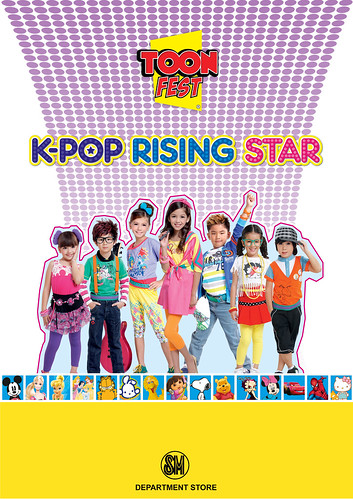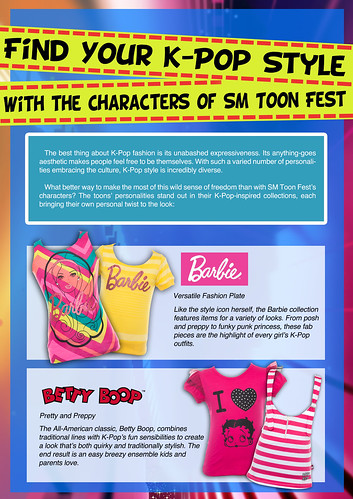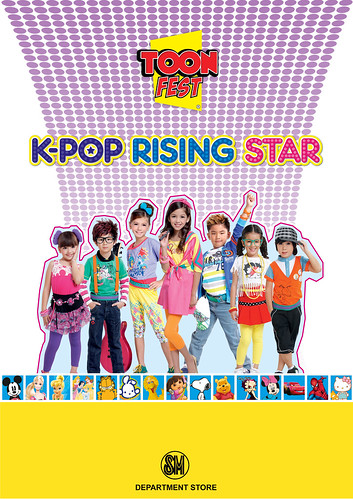
HOW TO JOIN:
Boys and girls ages 2 – 14 years old are eligible to join the song and dance or lip synch contest. The contestant/s can join solo or as a group.
Contestant/s may be of any nationality residing in the Philippines throughout the duration of the contest.
To join the contest, each contestant should have an Php 800.00 minimum single receipt purchase exclusive from SM DEPARTMENT STORE’s participating Character brands: Barbie, Betty Boop, Cars, Disney Fairies, Disney Princess, Dora, Garfield, Hello Kitty, Marvel, Mickey for Boys & Girls, Robby Rabbit, Sesame Street, Snoopy and Winnie the Pooh.
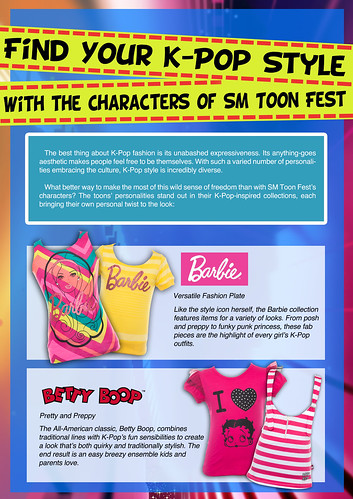



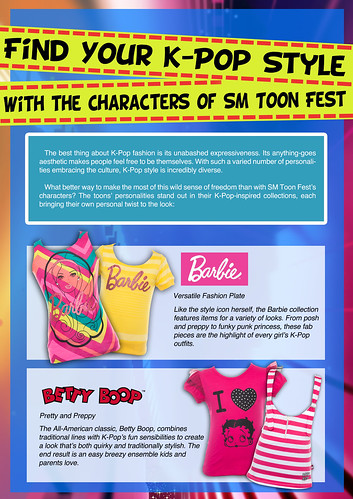
Every P800.00 minimum single receipt = 1 Purchase Audition Code. If performing as a group, each contestant should have his/her own Purchase Audition Code.
Proceed to the Redemption Booth at the Children’s Wear Department to claim your Purchase Audition Code which you will use to upload your video entries. Registration on-line shall be available thru www.risingstars.ph/smtoonfest. Parents or guardian will register the contestant’s complete name, address, age, contact number, email address, parent’s name/ or guardian’s name and other important information at the registration page.
Submission of entries is through the SM Toon Fest website, www.risingstars.ph/smtoonfest
There are two (2) ways to submit your entries:
From your home: Record a 1-minute video using the pre-selected K-Pop songs and upload in the SM Toon Fest website.
In SM Branches: Go to the video stations at designated SM Supermalls Event Centers to record and upload your audition video.
An email confirmation will be sent for successful submission of entries.
HOW TO AUDITION:
- 1. Record your videos using the pre-selected K-Pop songs found in the Playlist Page of the SM Toon Fest website, www.risingstars.ph/smtoonfest. Only songs from this list will be considered valid entries.
- Wear a full outfit (dress or top and bottom combination) from the current K-Pop collection from one (1) of the participating Character brands in the Children’s Wear section of any SM Department Store and style it in K-Pop fashion.
- Contestant/s can perform individually or as a group, with a maximum of 5 members per group.
- If performing as a group, each contestant should have his/her own Purchase Audition Code and wear an outfit from any of the participating Character brands. Each member of the group can wear outfits from different Characters.
- All videos should be uploaded via the SM Toon Fest website, www.risingstars.ph/smtoonfest.
- In the website, the contestant must:
- Register (A parent or guardian of legal age should register in behalf of the kids)
- Encode the Purchase Audition Code as a proof of purchase (1 Purchase Audition Code per participant; example: group of 4 in the video = 4 Purchase Audition Codes)
- Select a song from the list of available K-Pop songs
- Record the video (lip synch and dance)
- Share the recorded video with friends via email, Twitter or Facebook
- Once the video is uploaded successfully, the contestant will receive an acknowledgement message along with an Official Entry Number.
Note:
Contestant/s may submit multiple entries. He/She must be wearing a different outfit from the participating brands in each video submission. A different Purchase Audition Code will also be required from the contestant/s for each video
Tags: SM K-Pop promo for kids, SM K-Pop Rising Star, SM Toon Fest, SM Toon Fest contest, SM Toon Fest K-Pop Rising Star, SM Toon Fest K-Pop Rising Star contest